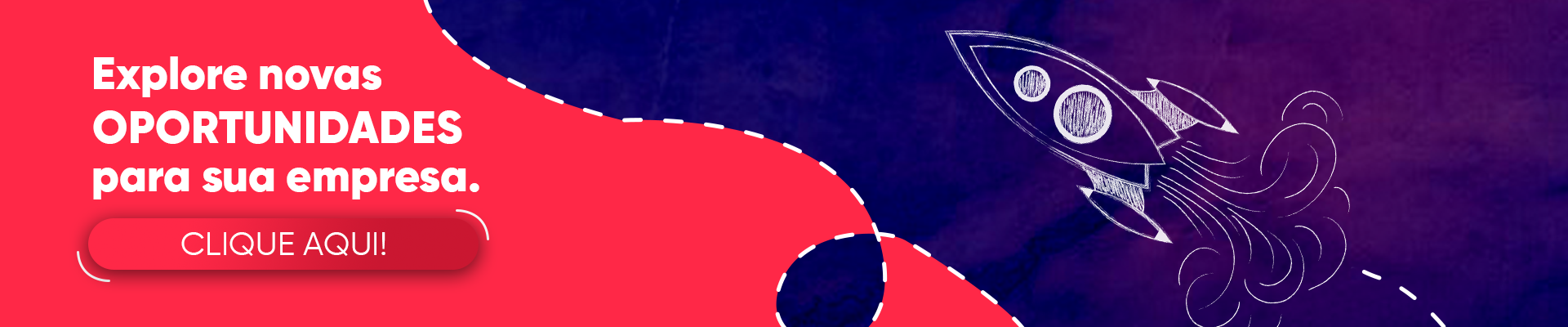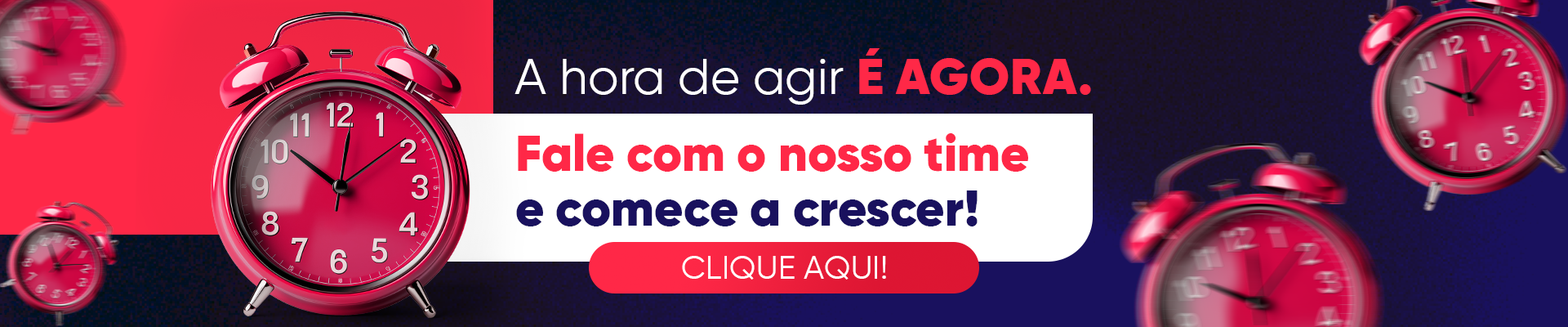Remarketing with Google Ads is like a second chance to win over potential customers who have already shown interest in your products or services. Imagine a visitor who browses your online store but leaves without making a purchase. With remarketing, you can re-engage that visitor by showing them tailored ads as they browse other sites or use Google search. This strategy not only boosts brand awareness but also increases the likelihood of conversions, making it a key component of any effective digital marketing plan.
Key Takeaways
- Remarketing helps in re-engaging visitors who didn’t convert initially.
- It enhances brand recall by showing targeted ads to previous visitors.
- Proper audience segmentation is crucial for effective remarketing.
- Dynamic remarketing can personalize ads based on user behavior.
- Using analytics tools can measure and improve remarketing success.
Understanding the Importance of Remarketing with Google Ads
Enhancing Brand Recall and Recognition
Remarketing in Google Ads is like a gentle nudge to your potential customers. It helps keep your brand fresh in their minds. Imagine someone visiting your online store, checking out a few products, and then leaving without buying anything. With remarketing, you can show them ads for those exact products later on. This repeated exposure helps your brand stick, making it more likely they’ll remember you when they’re ready to buy.
Increasing Conversion Rates
When you target people who’ve already shown interest in your products, your chances of converting them into buyers go up. Remarketing focuses on those who are familiar with your brand, which means they’re more likely to make a purchase than someone who’s never heard of you. It’s like fishing in a pond where you already know the fish are biting. You can even sweeten the deal by offering special discounts or promotions to lure them back.
Optimizing Advertising Budgets
Remarketing is a smart way to make the most of your advertising dollars. Instead of spending a lot to attract new visitors, you focus on those who’ve already expressed interest. This targeted approach means you’re more likely to get a good return on your investment. Plus, you can allocate your budget more efficiently, spending more on the audiences that are more likely to convert. It’s all about getting the best bang for your buck.
Setting Up Effective Remarketing Campaigns in Google Ads

Linking Google Analytics and Google Ads
Getting started with an effective remarketing campaign means ensuring your Google Analytics and Google Ads accounts are tightly linked. This connection allows you to track user behavior and conversions seamlessly. When these platforms work together, you gain insights into which audiences are more likely to convert. To link the accounts, navigate to the Admin section in Google Analytics, find "Google Ads Linking," and follow the prompts. It’s like having a backstage pass to your audience’s interactions, letting you tailor your ads based on real data.
Creating Audience Lists Based on User Behavior
Once your accounts are linked, it’s time to create audience lists. These lists are groups of users segmented by their interactions on your site. For instance, you might create a list for users who visited a specific product page or those who abandoned their cart. Using the "Shared Library" in Google Ads, you can set these up by selecting "Audience Manager" and then "Create Audience." Think of these lists as your secret weapon—they let you target ads to people who are already interested in what you offer.
Implementing Google Tags for Data Collection
To gather the necessary data, implementing Google Tags on your website is crucial. Google Tag Manager simplifies this process by allowing you to add and update tags without needing to dive into the site’s code. Install the tag on all your site pages to track user actions effectively. This setup is vital because it feeds data back into your audience lists, ensuring your remarketing efforts are grounded in current user behavior.
Setting up a remarketing campaign isn’t just about getting your ads in front of people—it’s about understanding who those people are and what they’re interested in. By linking your analytics, creating targeted lists, and using tags effectively, you’re not just advertising; you’re building relationships with potential customers.
Advanced Remarketing Strategies for Google Ads
Utilizing Dynamic Remarketing for Personalized Ads
Dynamic remarketing is a game-changer, especially if you have a vast product catalog. Unlike regular remarketing, which shows generic ads, dynamic remarketing tailors ads based on what users viewed on your site. Imagine someone checking out your online store’s "sports shoes" section but leaving without buying. With dynamic remarketing, the ads they see later will feature those exact shoes, complete with eye-catching images, prices, and personalized calls to action. This approach not only feels more relevant to the user but also boosts the chances of conversion. To get started with dynamic remarketing in Google Ads:
- Connect your product catalog to Google Ads via Google Merchant Center.
- Set up dynamic remarketing tags to track user interactions with specific products.
- Design visually appealing ads that reflect the user’s previous behavior.
Leveraging Smart Bidding for Better ROI
Smart Bidding uses machine learning to optimize bids for each auction, aiming to improve your return on investment (ROI). By analyzing countless signals like device, location, and time of day, Smart Bidding adjusts your bids in real-time to maximize conversions. It’s like having a supercharged assistant tweaking your bids to get the best bang for your buck. To make the most of Smart Bidding:
- Choose a bidding strategy that aligns with your goals, such as Target CPA or Target ROAS.
- Regularly review performance data to ensure the strategy is meeting your expectations.
- Adjust your bidding strategy based on seasonal trends or business changes.
Incorporating Rich Media in Ads
Incorporating rich media in your ads can significantly enhance engagement. Rich media ads are interactive and can include video, audio, or other elements that make them stand out. These ads are not just about grabbing attention but also about keeping it. They can tell a story or demonstrate a product in a way that static ads can’t. Here’s how to incorporate rich media effectively:
- Use engaging visuals and animations to capture attention.
- Include clear calls to action that guide the user on what to do next.
- Test different formats to see which resonates best with your audience.
Remarketing isn’t just about reminding customers of what they missed; it’s about creating a personalized journey that nudges them towards taking action. With advanced strategies like dynamic remarketing, smart bidding, and rich media ads, you can turn casual browsers into loyal customers.
For a deeper dive into these strategies, check out Jyll Saskin Gales’ guide on Google Ads remarketing, where you’ll find detailed insights into retargeting across different platforms.
Optimizing Remarketing Campaigns for Maximum Impact
Segmenting Audiences for Personalized Messaging
To get the most out of your campaign performance, it’s crucial to segment your audiences effectively. Think of it like organizing your wardrobe. You wouldn’t mix your summer clothes with winter ones, right? Similarly, in remarketing, segmenting audiences means grouping potential customers based on their behaviors and interests. This allows you to tailor your messages specifically to each group, making them more relevant and engaging. For example, you might create separate lists for users who have abandoned their carts and those who have browsed specific product categories. This way, you can send targeted ads that speak directly to their interests.
Monitoring Performance Metrics
Keeping an eye on your campaign’s performance metrics is like checking your car’s dashboard while driving. You need to know if you’re running low on fuel or if your engine is overheating. Similarly, in remarketing, tracking metrics such as conversion rates, click-through rates, and return on investment is essential. These insights help you understand what’s working and what’s not, allowing you to make informed decisions. Regularly reviewing these metrics ensures that your campaigns are on the right track and helps you identify areas for improvement.
Conducting A/B Testing for Continuous Improvement
A/B testing is like trying out two different recipes to see which one tastes better. In the realm of remarketing, it involves testing different versions of your ads to determine which performs best. Maybe one ad has a catchy headline, while another uses a striking image. By comparing their performance, you can identify which elements resonate most with your audience. This iterative process of testing and refining helps you optimize your campaigns over time, ensuring they remain effective and engaging.
Remarketing is not just about bombarding users with ads. It’s about creating meaningful connections by delivering the right message to the right person at the right time. With careful segmentation, diligent monitoring, and strategic testing, your remarketing campaigns can achieve maximum impact.
Avoiding Common Mistakes in Google Ads Remarketing
Proper Audience Segmentation
One of the most common pitfalls in remarketing is failing to segment your audience properly. Throwing the same ad at everyone is like fishing with a net full of holes. You want to create specific audience lists based on user behavior. For instance, consider segmenting users who visited certain pages, abandoned a cart, or completed specific actions. This way, you can tailor your ads to be more relevant and engaging.
Personalizing Ad Content
Another mistake is not personalizing your ad content. Generic ads don’t cut it anymore. Imagine seeing the same ad over and over, regardless of what you’ve done on a site. Personalization is key. Use dynamic remarketing to show ads that reflect users’ past interactions with your site. This could mean displaying products they’ve looked at or offering discounts on items they’ve left in their cart.
Setting Clear Campaign Objectives
Without clear objectives, your remarketing campaign can become aimless. Define what you want to achieve: is it more sales, sign-ups, or something else? Setting clear goals helps in measuring performance and making necessary adjustments. It’s like having a map on a road trip—without it, you’re just driving around aimlessly.
Mistakes in remarketing can cost you time and money, but with the right strategies, you can turn potential pitfalls into opportunities for success. Learn more about optimizing your campaigns and avoid these common errors to make the most of your advertising efforts.
Measuring the Success of Your Remarketing Efforts

Analyzing Conversion Rates and ROI
When it comes to assessing your Google Ads campaign performance, conversion rates and ROI are your best friends. Understanding these metrics lets you see what’s working and what’s not. Start by tracking the number of conversions your campaigns generate. This could be sales, sign-ups, or any other action you’ve defined as a conversion. Compare these numbers to your advertising spend to calculate your ROI. A positive ROI indicates that your campaigns are paying off, while a negative one suggests it’s time to tweak your strategy.
Tracking Click-Through Rates
Click-through rates (CTR) are another vital metric in the remarketing world. A higher CTR means more people are interested in your ads, which is a good sign. Keep an eye on these rates across different ads and platforms. If you notice a drop, it might be time to refresh your ad creatives or revise your targeting strategy. Consistently high CTRs suggest that your message is resonating with your audience.
Utilizing Data Analytics Tools
Data analytics tools are essential for digging deeper into your campaign performance. These tools can provide insights into audience behavior, ad performance, and more. Use them to segment your audience, identify trends, and make data-driven decisions. Regularly reviewing these insights can help you optimize your campaigns and ensure you’re targeting the right people with the right message.
Measuring success isn’t just about looking at numbers; it’s about understanding the story they tell. By focusing on key metrics and using analytics tools, you can continuously improve your remarketing efforts and achieve better results.
Taking Your Google Ads Remarketing to the Next Level
Exploring New Audience Segments
To push your Google Ads remarketing to the next level, start by exploring new audience segments. Think about who else might be interested in your products or services. Maybe there are groups you haven’t considered yet. By expanding your audience pool, you can uncover potential customers you might have missed. Consider these strategies:
- Analyze current customer data: Look at who is already buying from you and find similar groups.
- Experiment with lookalike audiences: Use tools to find people who resemble your existing customers.
- Test different demographic filters: Age, location, and interests can all be adjusted to find new segments.
Enhancing Ad Creativity and Engagement
Next, focus on making your ads more creative and engaging. It’s not just about showing your product; it’s about making people stop and look. Here are some tips:
- Use eye-catching visuals: Bright colors or unique designs can grab attention.
- Craft compelling copy: Short, snappy text that speaks directly to your audience works best.
- Incorporate interactive elements: Things like polls or quizzes can increase engagement.
Remarketing is not just about visibility; it’s about creating an experience that resonates with your audience.
Integrating Cross-Platform Strategies
Finally, don’t limit yourself to just one platform. Integrating cross-platform strategies can help you reach people wherever they are. This means your message stays consistent, no matter where your audience sees it. Consider these approaches:
- Coordinate your messaging across platforms: Ensure that your ads on Google, Facebook, and Instagram all tell the same story.
- Use cross-device tracking: Understand how users switch between devices and platforms.
- Align your campaigns with broader marketing efforts: Sync your remarketing with email campaigns or other advertising channels.
By implementing these strategies, you can take your remarketing campaigns to new heights, ensuring that your ads are not only seen but also remembered and acted upon.
Conclusion
So, there you have it. Remarketing on Google Ads isn’t just some fancy buzzword—it’s a real game-changer. By targeting folks who’ve already shown interest in your stuff, you’re not just throwing ads into the void. You’re actually talking to people who might just need a little nudge to hit that ‘buy’ button. And let’s be honest, in the crowded digital space, that’s huge. But remember, it’s not a set-it-and-forget-it deal. Keep an eye on those metrics, tweak your strategies, and respect your audience’s space. With a bit of patience and some smart moves, remarketing can seriously boost your results. Give it a shot, and you might just be surprised at how much it can do for your business.
Frequently Asked Questions
What is remarketing and why is it important?
Remarketing is a way to show ads to people who have already visited your website. It’s important because it helps bring back potential customers who didn’t make a purchase the first time, increasing the chances of conversion.
How can I set up a remarketing campaign in Google Ads?
To set up a remarketing campaign, you need to link your Google Analytics and Google Ads accounts, create audience lists based on user behavior, and use Google Tags to collect data on your site visitors.
What are some advanced strategies for Google Ads remarketing?
Advanced strategies include using dynamic remarketing for personalized ads, leveraging smart bidding to improve ROI, and incorporating rich media elements like videos into your ads.
How do I measure the success of my remarketing efforts?
You can measure success by looking at metrics like conversion rates, click-through rates, and return on investment. It’s also helpful to use data analytics tools to track these metrics over time.
What common mistakes should I avoid in remarketing?
Avoid mistakes like not segmenting your audience properly, failing to personalize ad content, and not setting clear objectives for your campaigns.
How can I take my remarketing to the next level?
Explore new audience segments, enhance ad creativity, and integrate cross-platform strategies to make your remarketing efforts more effective.